Magiclink Emails
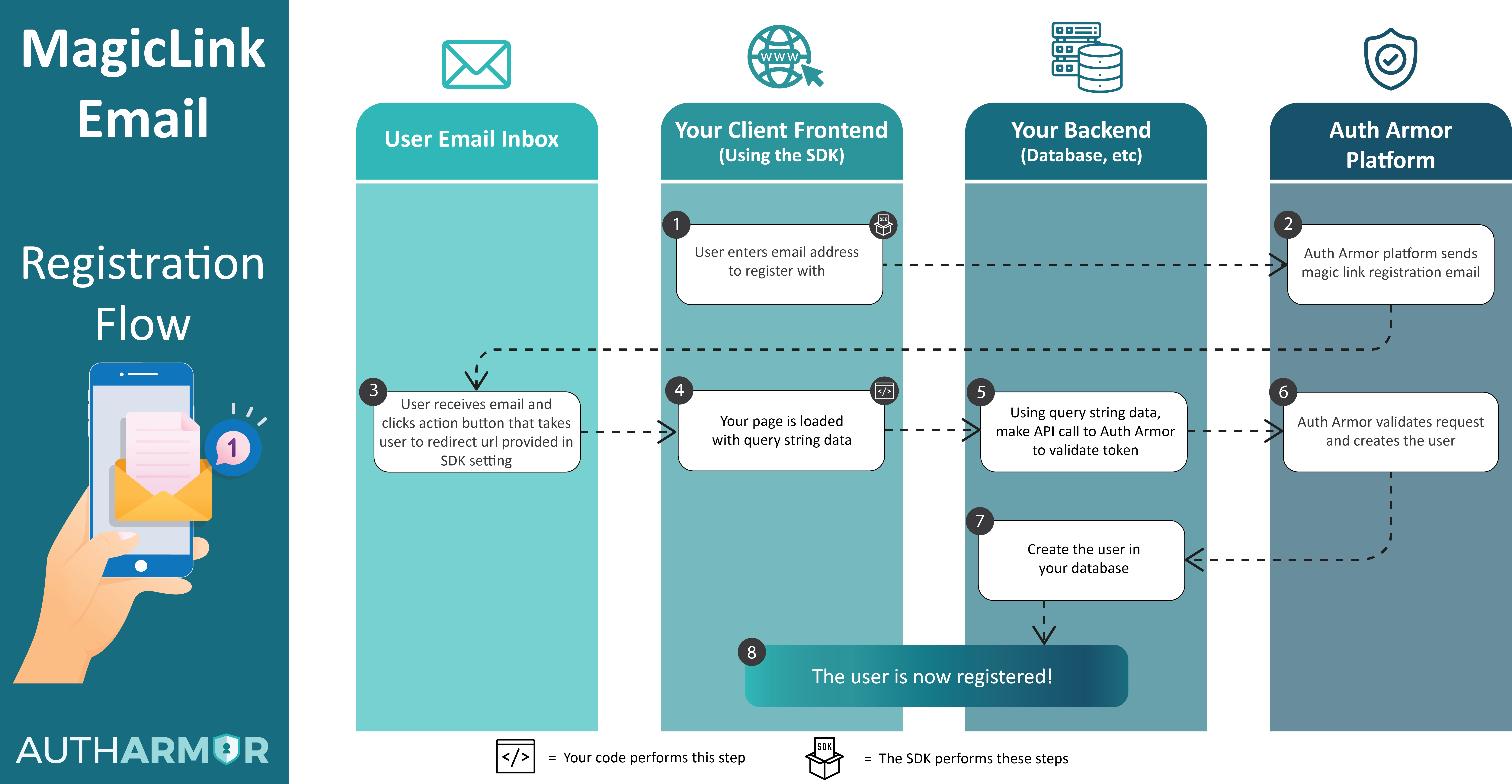
Registering to use Magiclink Emails is quick and easy and only takes a few moments.
There are a few things you need to do before you can use Magiclink Emails.
- First, you must configure registration and authentication redirect url(s) for your project. To do this, simple login to the dashboard, select Magiclink Emails and add the urls there.
Next, you must build a page that will receive the link click when the user clicks the link in the email. - For example, if you set the
registration_redirect_urlvalue tohttps://www.example.com/magiclinkemail-registerthen when an email is send, the link the user will click will look something like this:https://www.example.com/magiclinkemail-register?registration_validation_token=43123784ewhfu9edr734we9fdyhe9 - You must build a page that will catch the click of the email link. This page needs to grab the query string values of
registration_validation_tokenand pass to the Auth Armor backend API for validation.
Updated about 2 years ago
What’s Next
