Projects
Projects are where you setup your users, Api keys, redirect Urls and more.
You can have unlimited projects. Each project has its own collection of users. Each project has unique API keys, redirect urls and settings.
A sample project was created when you signed up for Auth Armor.
Add new Project
To add a new project, lick the + icon on the project page.
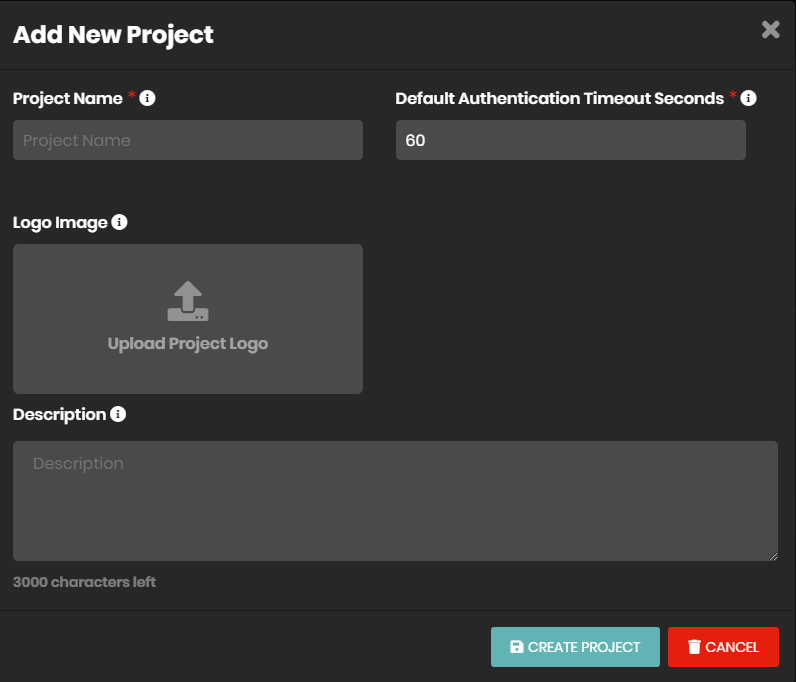
Project Name
The project name is displayed in the Authenticator app, and in Magiclink Emails that are sent to users. Please use something descriptive.
Project Logo
The project logo is displayed in the Authenticator app, and in Magiclink Emails that are sent to users.
Default Timeout
The Default timeout for a project is set to 60 seconds. This is how long auth requests will be valid for by default. You can override this setting when calling the API or using the SDK.
Update your Project
To update your project name or logo, click Project Settings link in thje bottom left corner of the page.
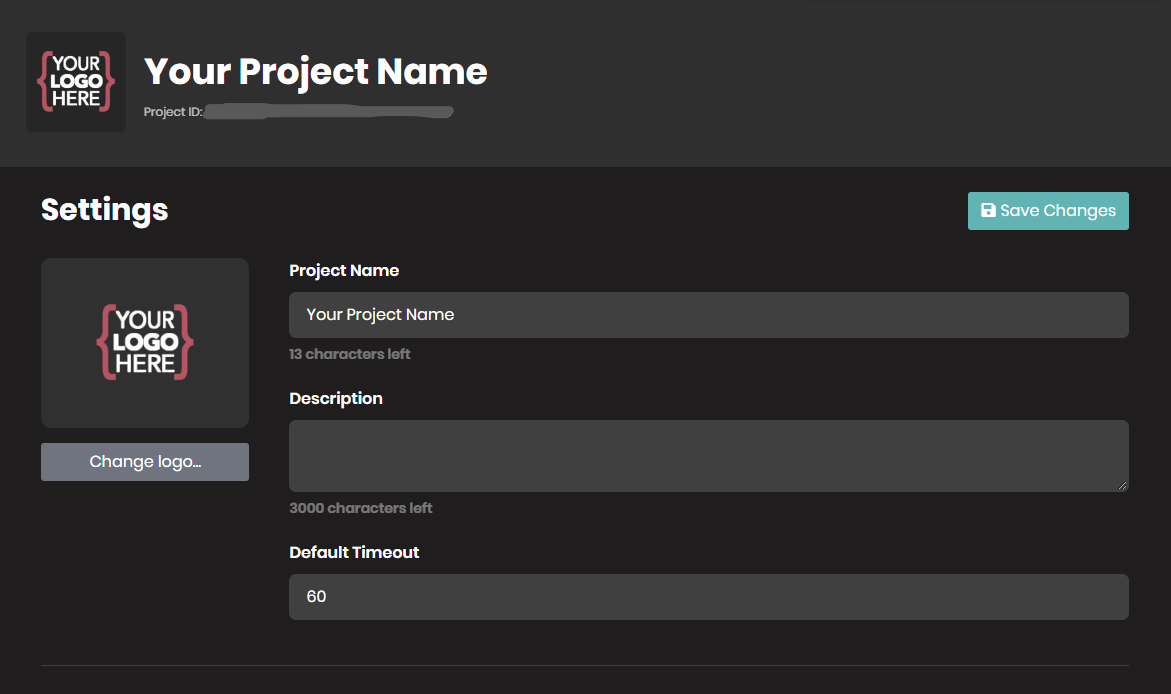
Updated over 2 years ago
