Authenticator App
Capabilities:
- Push Messaging
- Biometrics
- QR Codes
- Usernameless
- View History
Registration Flow using the JavaScript Client SDK
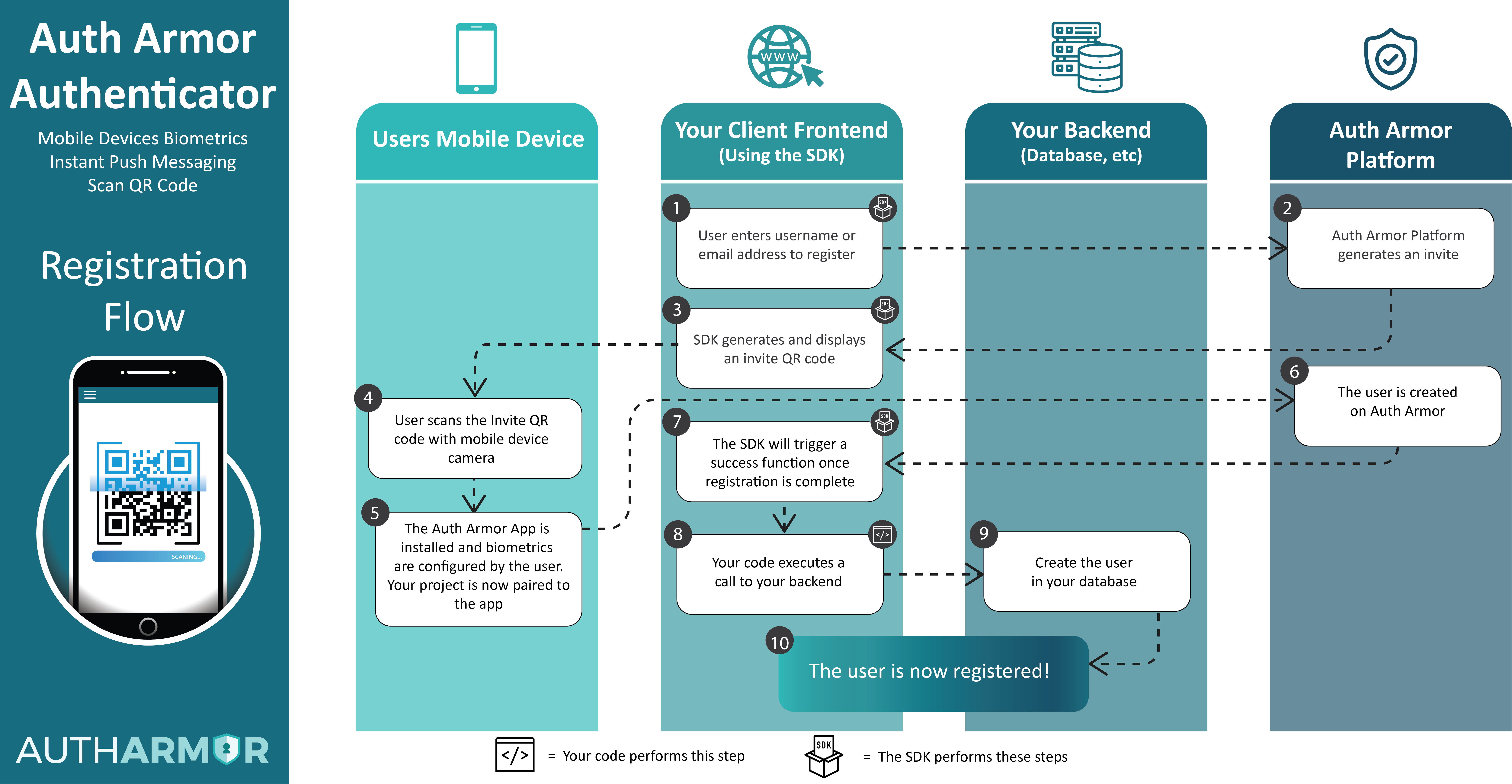
Registering to use the Auth Armor Authenticator is quick and easy and only takes a few moments. Using the Javascript Client SDK, a request is made to Auth Armor and then a QR code is displayed on the screen. If using mobile, instead of a QR code, a button will be displayed that can be clicked instead.
An Android or iOS device scan scan this QR code and start the app linking process. If the app is not yet installed on the users device, the user will be prompted to download the app. After downloading and opening the app, the app will start to automatically link your project and ask the user to configure biometrics. Once the app is successfully linked, the Javascript Client SDK will trigger a success function for your website or apps code to create the user on your end.
Updated almost 2 years ago
